Create an activity¶
An activity is essentially an event that lasts a certain number of days.
Info
- The system administrator can enable or disable the use of activities.
- The system administrator can configure the minimum duration required (in days) for an event to be considered an activity.
- By default, any event longer than 30 days is categorized as an activity.
Create an activity¶
To create an activity, follow the same steps as for creating a normal event:
- Go to My events.
- Click the Create event button.
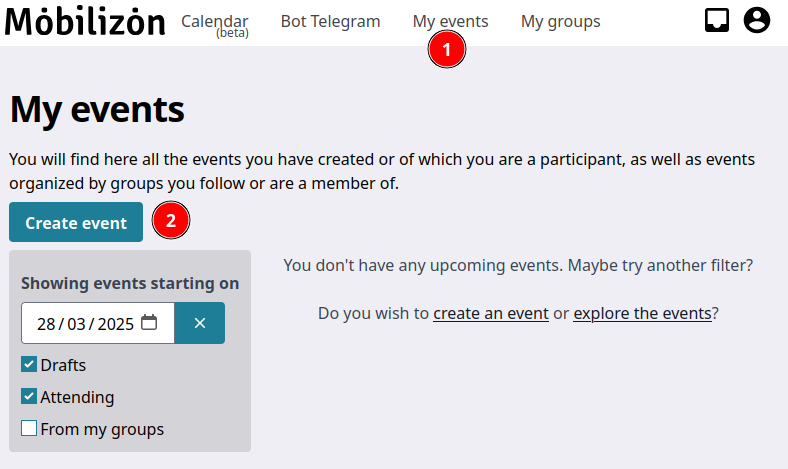
If activities are enabled:
- The form title will mention "new activity".
- A message will indicate: "An event lasting more than 30 days will be categorized as an activity."
Simply create an event that exceeds the required duration to classify it as an activity.
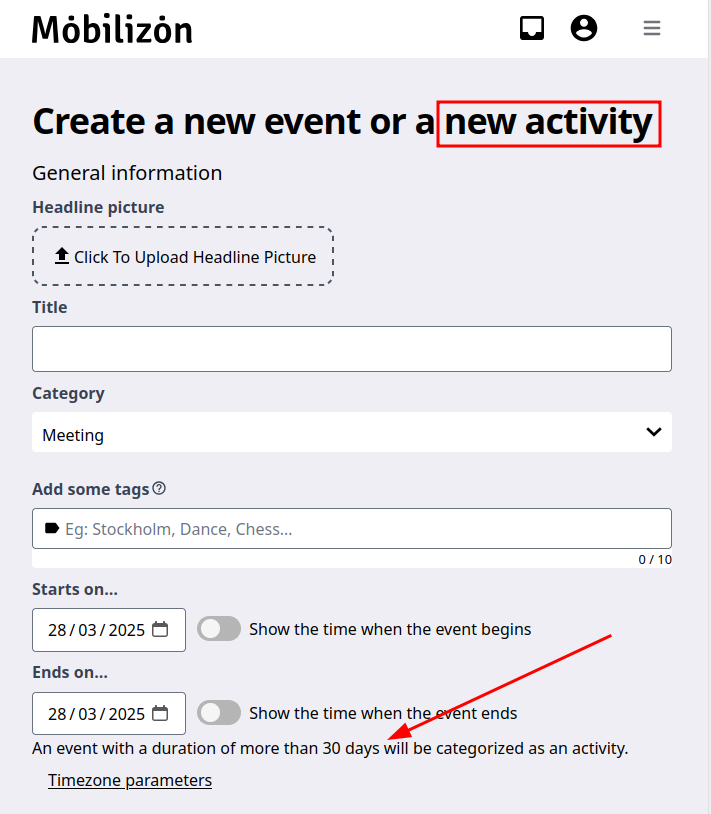
All other parameters for your activity are the same as for a regular event.
Find activities¶
On the homepage, click the Activities button.
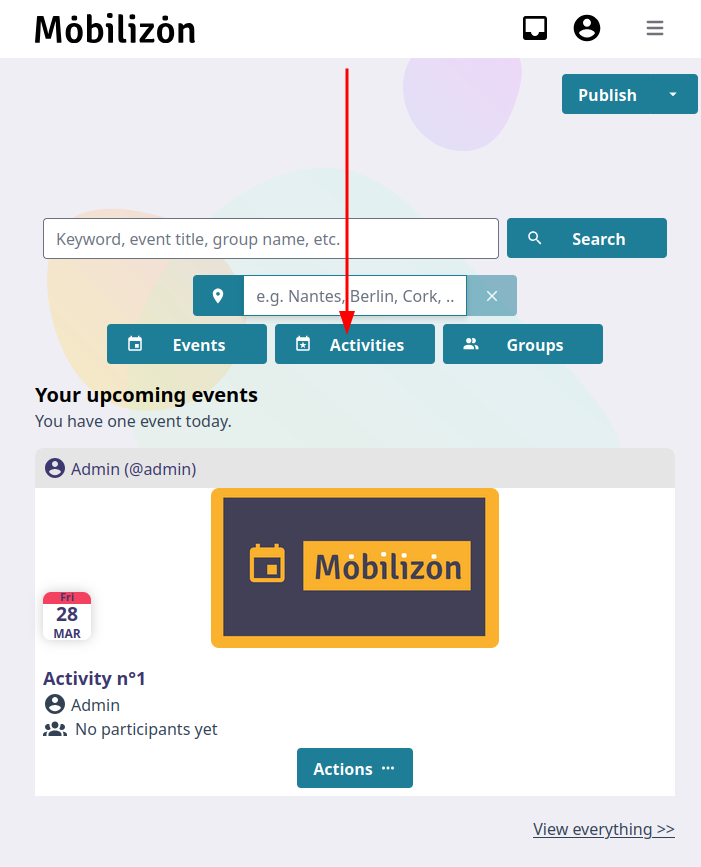
This will automatically display a search for activities.
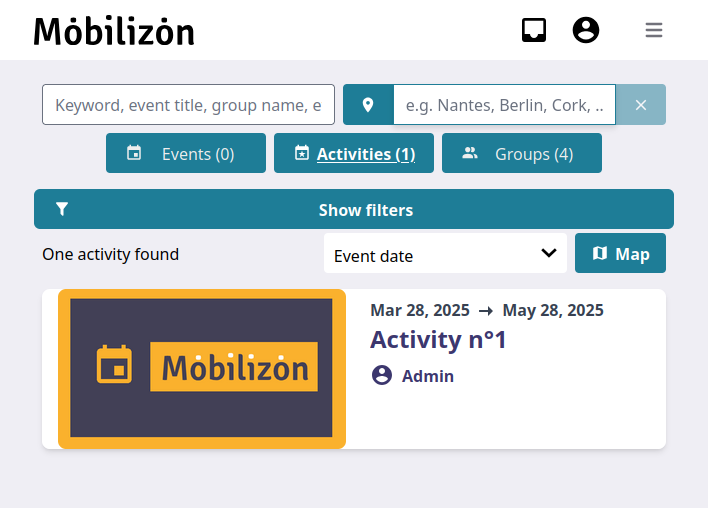
Last update: April 7, 2025